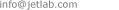Archive

Archive features
-
Save on IFS
The document can be saved on IMB i IFS.
-
Third party archive
By assigning meta data, a document can be archived in a third party system through User Exit.
-
Archive on DMS Web
-
Web Server
-
Cloud Services
-
On-Site Services
-
-
Access based on user authorization
-
Access through browsers and GLP4i DMS Mobile
-
Search categories and contents
-
Organize based on hierarchy
-
Web server and mobile app customization
-
GPL4i offers a secure document management system called DMS Web.
When archiving documents, Web Server works with a website whose contents are automatically loaded from GPL4i.
Documents are available by navigating the website or through mobile app.
The DMS Web manager decides which authorizations to assign users and then how to organize and manage documents.
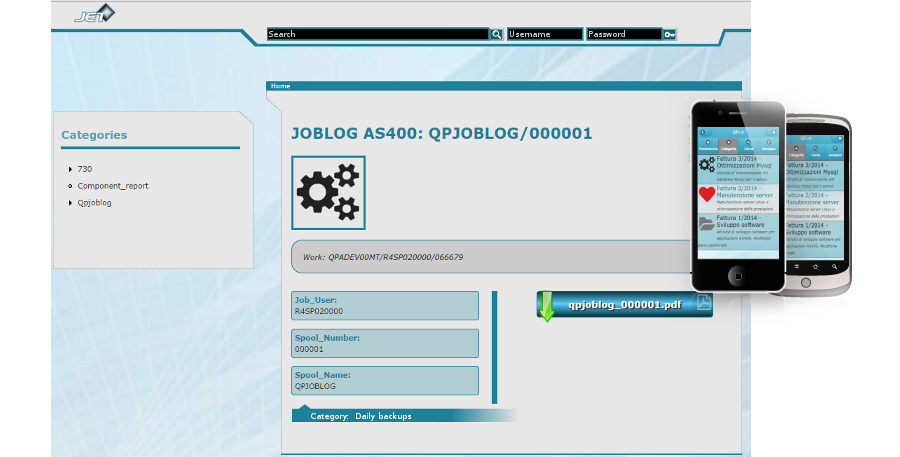
-
Archive on Windows DMW
-
Search FIlters
-
Generate PDF documents
-
Reactivate services associated with the document
-
email
-
fax
-
DMS Web archive
-
Save on local disk
-
-
Other than having a document management system on Web, GPL4i offers the possibilty to install a document manager on a Windows PC.
This document manager is DMS Window and allows you to reproduce documents and reactivate services associated with them.
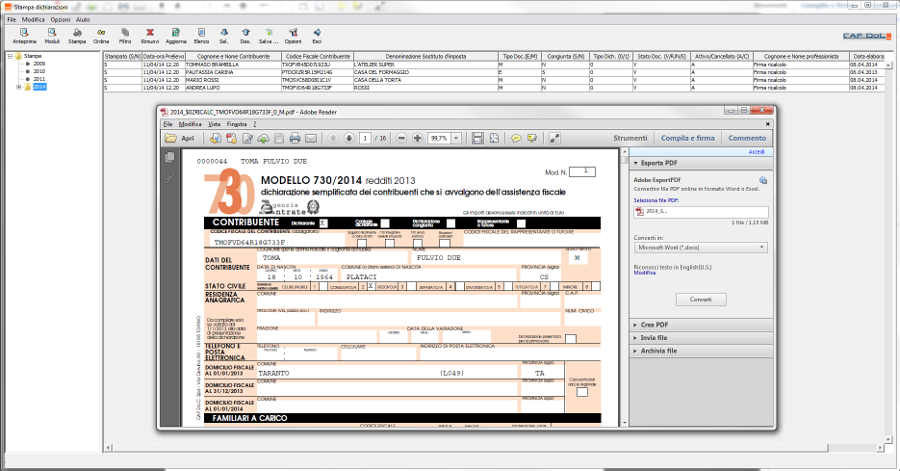
Google Drive |
-
Copy an object in Google Drive
-
Assign titles and descriptions
-
Create new editions
-
Replace document options
-
Document conversion in Google Docs
-
Recognize OCR and language
-
Index documents
-
Store and Forward
-
Compress documents
-
Encrypt documents
-
Assign user data to documents
-
Manage hide/protect/trash/help icons
-
Edit help date/time
-
Change edit date/time
-
-
Share Drive documents
-
Share with one or multiple emails
-
Share with one groups or multiple groups
-
Choose type of sharing (read/write/owner)
-
Send email
-
Store documents in the cloud and share them with ease. Save files in Google Drive (directly from an AS400) and immediately share them with other team members, clients, and vendors, accessible from any system. No longer will you have to send attachments or put together different versions of files. Facilitate searches, users will quickly find files with simple key words. Keep files private and chose when to share them. Authorize downloads, editing, commenting, or access with the need to have multiple versions and consolidate different files. For more information please see the following page.
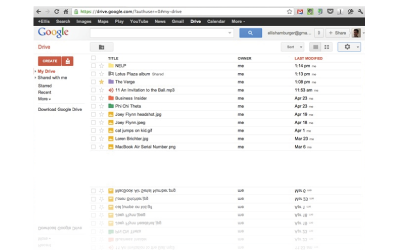
Google Vault |
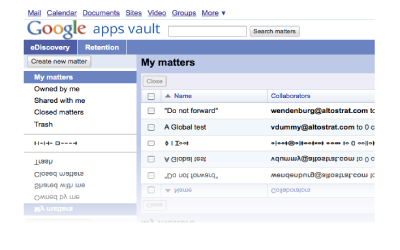
GPL4i can integrate with Google Vault. If your business uses or is thinking about using Google Vault to archive emails, you will find a clear advantage in using GPL4i to transfer documents on the AS400 to this powerful cloud archive. For more information see the following page.